First Mile for Business Administration
2018 — 2020, Adobe
2018 — 2020, Adobe
Lack of guidance at the beginning of the customer journey was an experience issue resulting in business problems on the license deployment journey.
For Creative Cloud Enterprise customers, the target users were IT administrators who set up identity, assign licenses, and deploy products.
For Creative Cloud Team/SMB (small and medium-sized business) customers, the target users could be the creative leaders, business owners, or department heads who may be not technical.
Customer journey mapping synthesized from experience audit, customer interviews, and stakeholder interviews
Contextual guidance inspired by Reforge activation states framework
Creating a self-service orientation experience that stepped users through the shortest and most relative path to the value:
shorten time-to-value, increase customer satisfaction
increase retention and reduce operational cost on customer support case volumes
Summary
Detailed Project Journey
I was the project lead and design manager leading 1 researcher and 3 designers ( 1 for enterprise workflow, 1 for SMB workflow, and 1 for visual) on this project —
initiated the project with my director's support
planed the design process and sprint timeline
facilitated collaborations across disciplines, external agency, and internal stakeholders — including service owners, product/surface owners, customer journey/data analysts, developers, customer success managers, and customer support directors
provided design direction and guidance
reviewed progress and quality on an ongoing basis
advocated across business units
formalized into the product roadmap
supported development to launch
The project has been going through an evolving process from 2018 to 2020. Until February 2020, when I left the company, it's still ongoing.
The orange dots were my main contributions.
— The detailed project journey below —
Although our intent can eventually cover many territories, the project needs to start somewhere. The first scope was administrators' license deployment after the purchase.
The understanding was the first phase of the design process. Conducting interviews with enterprise customers would take much longer time and coordinations. Therefore, we started with stakeholders interview to understand:
purchasing plans and workflows
sequence and details works of the setup process
known issues and solutions of customer support cases
customers' feedback and wishlist
business data on retention, seat size distribution, usage, and support volumes
internal operation responsibilities
Product Managers x6
Product Marketing x2
Customer Journey Analytics x2
Customer Supports x3
Customer Success Managers x4
Onboarding Specialists x4
Total = 21
We audited the customer journey again. Within a year, we delivered many administration features but never addressed the frictions (in red) in the journey.
When overlapping their journeys, two areas caused crucial problems on license deployment:
The transition from purchase to setup
First-time configuration
Here were some examples across personas and surfaces:
(1) No expectation about the next step
(2) No delegation capability — Depending on the organization size, the majority of the cases is that the buyers were not the IT admins who would set up the system.
(1) No onboarding experience, but passive Get Started panel with limited information
(2) No guidance about what to do
(3) No guidance about where to start
(4) No indication about completion
Admin Console is the primary surface that we want to fix.
No customer-facing message, but confusing administration terminology
Confused by seeing "Buy Now" on the download page — Because of no personalized webpage for the end-users based on the company entitlement


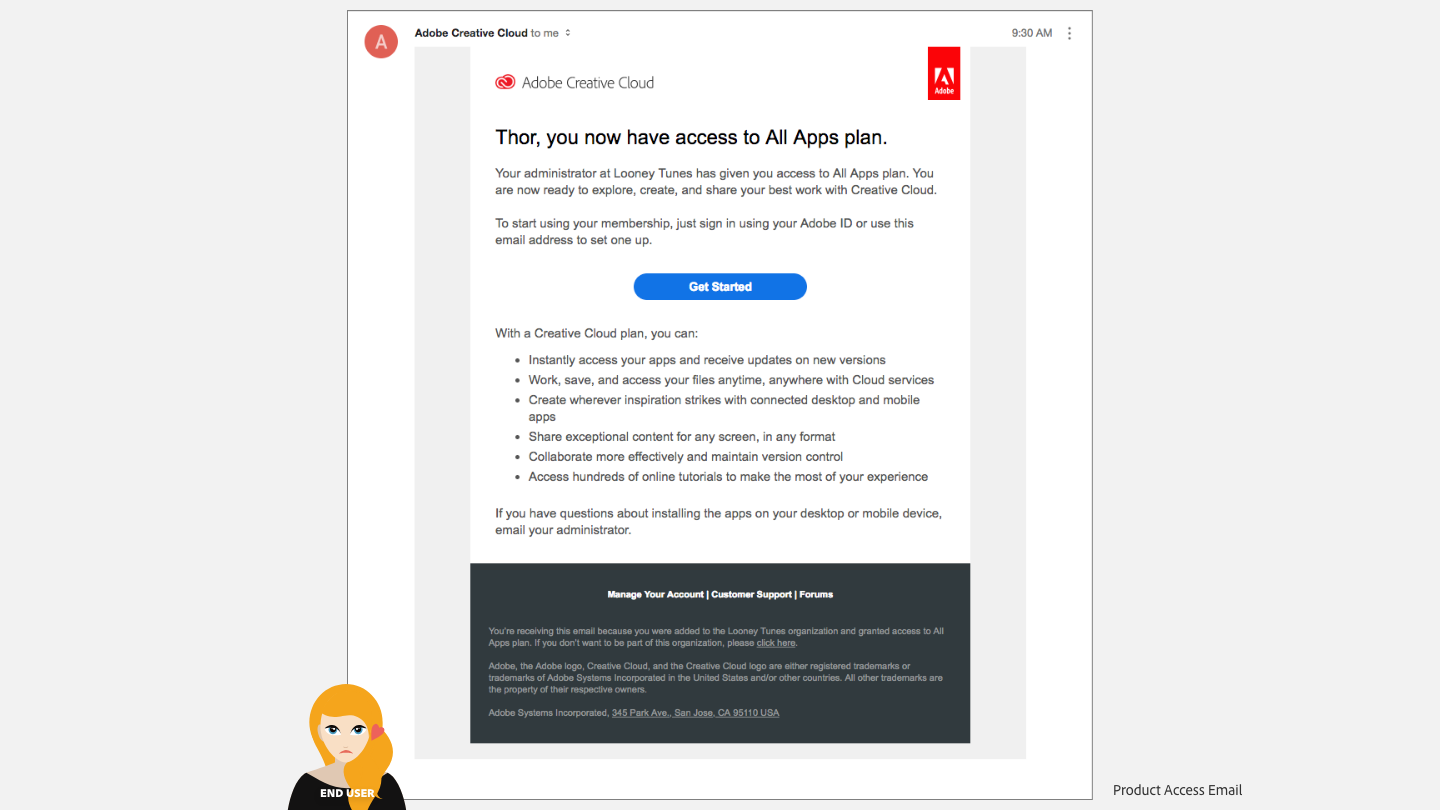

Completed issues were documented in Google Sheet.
In a nutshell, the solution is:
Value spanned from initial setup moments of getting up and running and ongoing setup moments that were a result of customers expanding their Adobe footprint by adding additional products to their portfolios.
Customer needs vary. One size cannot fit all.
SMB customers: For example, a 5-designer studio, the director usually was the buyer and also one of the users. All he/she wants is to get things up to running fast.
Enterprise customers: Large corporates had sophisticated IT structures. The IT admins had different responsibilities, demand a detailed level of control, and concern the security.
Inspired by Reforge Retention + Engagement User State, the activation state included four moments that we needed to guide users through. But we needed to work backward:
Habit moment — Admins established the habit of reviewing end-users' usage from the license they deploy.
Aha moment — Admins deployed licenses successfully within a couple of clicks and see the result.
Setup moment — We only asked admins to take necessary actions with clear guidance according to their environment.
Signed-up moment — We needed to streamline between the post-purchase and license deployment and enabled the first access person to delegate works to the right admins because the procurement and IT administration could be different teams.
With the above, personalizing the onboarding experience according to customer segments and different needs became the top principles. Also, providing guidance and feedback along the journey would help orientate users on where I am, what I need to do, and if I do right.
On the other hand, changing or redesigning the whole console was not realistic. Engineer teams have no bandwidth. Product teams still needed to ship new features for business objectives. We needed to design the guidance as an overlapping layer on top of existing workflows to reduce UI impact and engineering efforts, along with incremental implementation plan.
The solution had to be modularized as a framework for scalability, experience consistency, and maintenance efficiency.
Firstly, email to buyers not only to confirm purchase but also to explain the next steps, including a delegate option. Improving the communication message was relatively low hanging fruit.
Secondly, when IT admins came to the Admin Console, we:
captured their intent by asking essential questions
customized the setup tasks according to their answers
carried over the setup tasks on the side of the console as the guidance
Step-by-step guidance
Providing coach marks or tooltips on the easy-confused or technical options when necessary
Utilizing empty state (e.g., 0 user in the User table) to educate and promote an action
Two special use cases we discovered:
90% of SMB customers have less than 5 licenses. Since we could know the number of seats they purchased, we made a page for them to type in end-users' emails as a quick assignment and to use default settings, instead of going through the sophisticated setup process.
Some education customers, such as elementary schools, didn't have a professional IT specialist to deploy massive licenses to faculties and students. Typically, a teacher or the principal tried to do the tasks and end up being frustrated. Adobe provides 1:1 Expert Sessions but had a very low utilization rate. We promote this action for those who were not comfortable to set up by themselves.
For end-users: a user-friendly message in email communication, personalized download page based on organization entitlement
For IT Admins:
Surfacing download, activation, and usage data as customer-facing analytics in the console, along with sending reminders to end-users if no activation was taken
Sending email cadence of status reports
The two key factors impacted license deployment:
Number of licenses purchased
The complexity of the corp environment
The modularized experience approach was the first step of the personalization to serve different customer needs.
Validated conceptual design, 2018
We designed a soft landing page for the first time use:
Carrying over the Adobe Visual Guideline System DNA as company branding impression: Font, color, UI patterns, and line style illustration style (2018)
The construction theme was the visual story in the background.
The primary call-to-action was getting started the configuration.
If the first user is not the primary IT admin, s/he could delegate to the right person.
The 1:1 Expert Session request was available through the whole setup process whenever it was needed. (Note: Adobe was rolling out a live chat on multiple surfaces. That would be even more real-time contextual assistant in the future.)
We asked IT admins 4 types of questions:
Required more admins?
Identity and authentication method?
Control level of end-users' apps?
Required developers for integration?








The transition was indicated by the progress bar on the top showing the question type without unnecessary labels adding the cognitive load.
IT departments most likely tested in the sandbox or small scale before rolling into production. This workflow was applicable in this case. They walked through the first time for testing and education purposes, and then they could repeat the steps or change the settings for the organization-wide deployment.
The workflow was composed of the sequence of answers. We structured a design tree for essential determination points.
We recommended the setup tasks according to their answers, with operational efficiency in mind, the shortest and most valuable steps. We also overlapped the list on the top of the console with a transparent background to slightly reveal the console for a smooth transition.
We repurposed the existing Get Started panel to carry over the task list on the console side as a handy guide:
Re-structured the information architecture (IA) of the panel for diverse uses: Promotion, general information, and advanced options
Promoted key actions by colorizing the key information container, using color to draw attention. This pattern could be used for new features announcement, important message communication (along with notifications), and the next recommended actions when artificial intelligence (AI) embedded.
By clicking "Start Guide," IT admins would see the detailed steps of each setup task. Several considerations here:
Highlighting the destination of specific settings in bold font — Admin Console was structured by function modules, and performing a task usually included several touchpoints.
Clicking the destination link would take admins to the corresponding setting page.
The Flag icon on the top-right turned into a progress indicator with a colorized circle and completion percentage.
A tooltip would show up whenever an easy-confusing input or option.
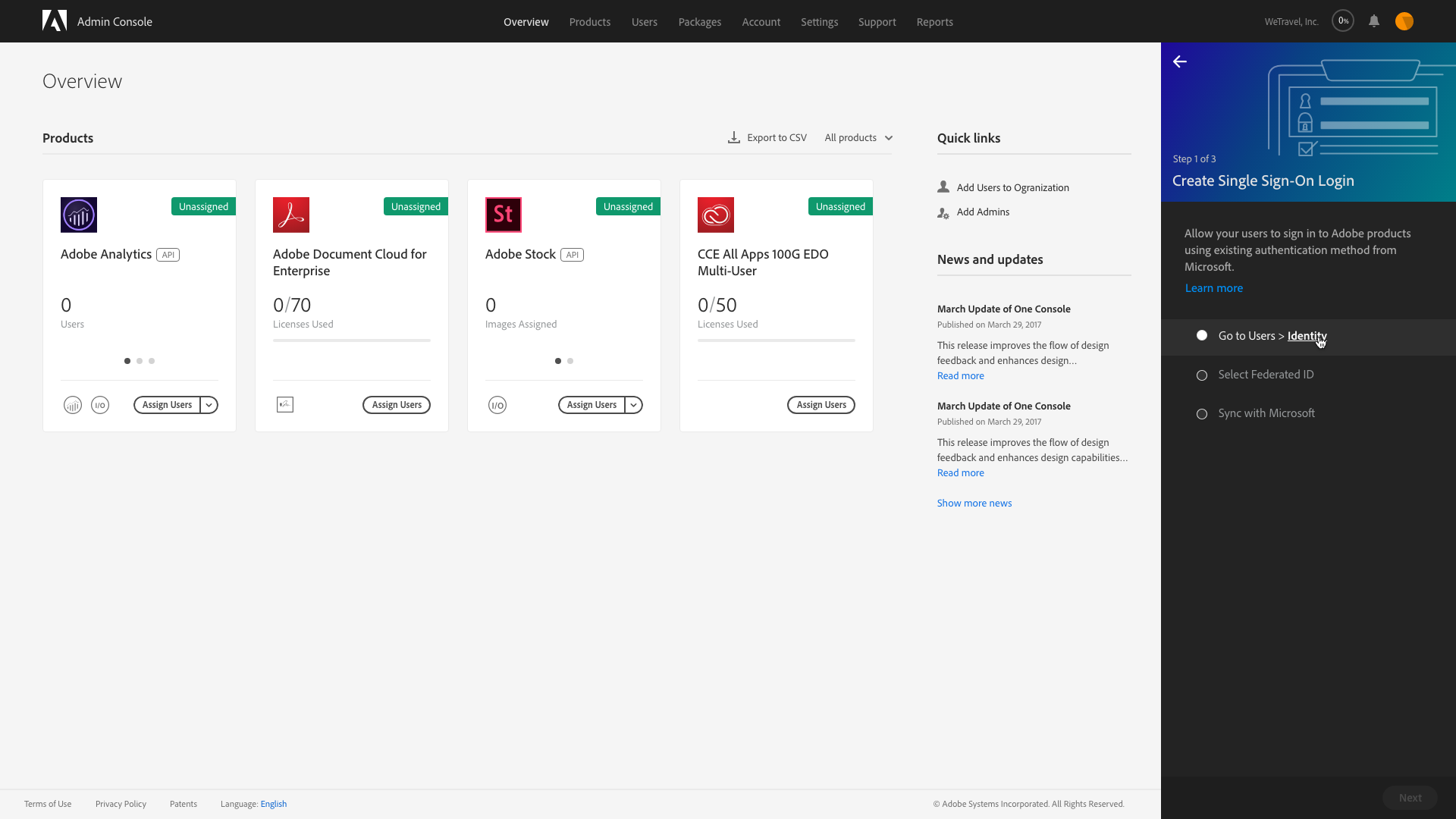



(Speed forwarded to skip next screens)
Showing the status in the panel and what to do next:
By clicking the Next button, IT admins would move forward to the next task.
If clicking the Back icon, IT admins would see the overall completion state with a promoted action "Resume Guide."




Congratulations! We intended to bring a delightful graphical element to celebrate the completion. Meanwhile, we took the momentum to promote the deployment status reporting as the next actionable item.
By introducing the Tip pattern here, IT admins would recognize the same pattern for useful tips in the future.


We showed the summary of the setup process in the Guide for couple reasons:
IT admins could review the steps they went through as a future reference.
Adding additional information if they needed more detailed controls.
In case they forgot the destination of particular settings, they can trigger it from here. With the breadcrumb pattern, they could navigate easily.
We had heard the need for usage data, which was the last step of the deployment journey, for admins to track the apps utilization and further advanced analysis.
We knew that deploying licenses to end-users with precise controls is not an easy task. What we tried to do here was to smoothen the complex tasks into a linear workflow with step-by-step guidance.
During the design process, we proactively checked in with stakeholders to ensure we were on the right track. This workflow and UI design were validated not only by customers but also by the internal Premium Onboarding Specialists, who onboarded top tier customers and were very knowledgeable. They had been super helpful in our design process.
For those customers who had less than 10 licenses, they tended to get things up running quickly rather than concerning detailed settings — surfacing input fields for them to type email addresses to assign licenses.
Validated conceptual design, 2018


And they were all set! Exploring Admin Console was optional.
We validated the design with new customers who deployed licenses within the past 3 months. They had the fresh memory to compare the existing and proposed experience.
Tom B., IT Admin, The Barnes Firm, NY
Alan M., IT Administration Education Specialist, Amazon
Victoria R., Senior Brand Designer, We are Ladder
Julian A., Education Manager, Guardian Partners
Bethany B., Pre-press Specialist, Quantum Graphix
Tori D., Data & Administrative Coordinator, World Law Group
Brianna B., Brand & Creative Strategy Lead, GNGF Legal
Alex G., IT Administrator, Howard Marten
Total = 9
Applied the new Adobe illustration style (2019)









While we were trying to design a smooth workflow for customers, this design initiative was not a smooth ride.
My team was responsible for the business administration experience, which was horizontally cross Creative Cloud, Document Cloud, and Experience Cloud and several business units (BU). While Adobe was trying to transition into a full subscription model and retiring the serialization products, the product roadmap was full of new features in the queue for revenue recognition. There was no room for activation experience improvement related items like this.
Our strategies were:
Chopping whole experience into bite-sized phases as incremental enhancement plan
Continuing to align with business and engineering partners to advocate on the leadership level and get more quantitative business data to persuade the decision-makers.

Getting into a product roadmap was the last step of a design initiative, but the first step of the implementation. I worked with engineers to understand the implementation efforts and phased the whole experience into modules.
The engineering team was surprised by the low NPS score and wanted to upturn the shame on the user experience too. An architect helped us push part of the design into an existing project. Our designs started rolling into the console then.
It relied on effective teamwork for a significant scope design initiative like this. 5 people teamed up to work on the project. I was very proud of my team! Kudos to them!
For enterprise experience:
Multiple IT admins structure was typical in corporate organizations. We revealed the needs of assigning tasks and delegation in concept evaluation. The solution framework needs to be more personalized, according to admins' role and responsibility.
For SMB experience:
Continuing developing other SMB experience modules
We did an internal retrospect regularly, reviewing what did well and what didn't.
Pushing a design initiative into the product roadmap within the corporate climate was more challenging than the design work itself. It relied on the same spirit of entrepreneurship:
Targeting on a crucial experience issue that impacts business
Making objective decisions based on the data and customer insights along the way
Seeking partners on both peer and leadership levels to influence decision-makers
A vision was the key to lead multi-discipline collaboration on a large scale. It motivated people when the vision associated with their goals. If I could start over, I would:
Clarify a North Star direction since the very beginning
Set up clear milestones and a stop-loss point
Over-communicate expectation: who to deliver what by when because of why, otherwise then
▎